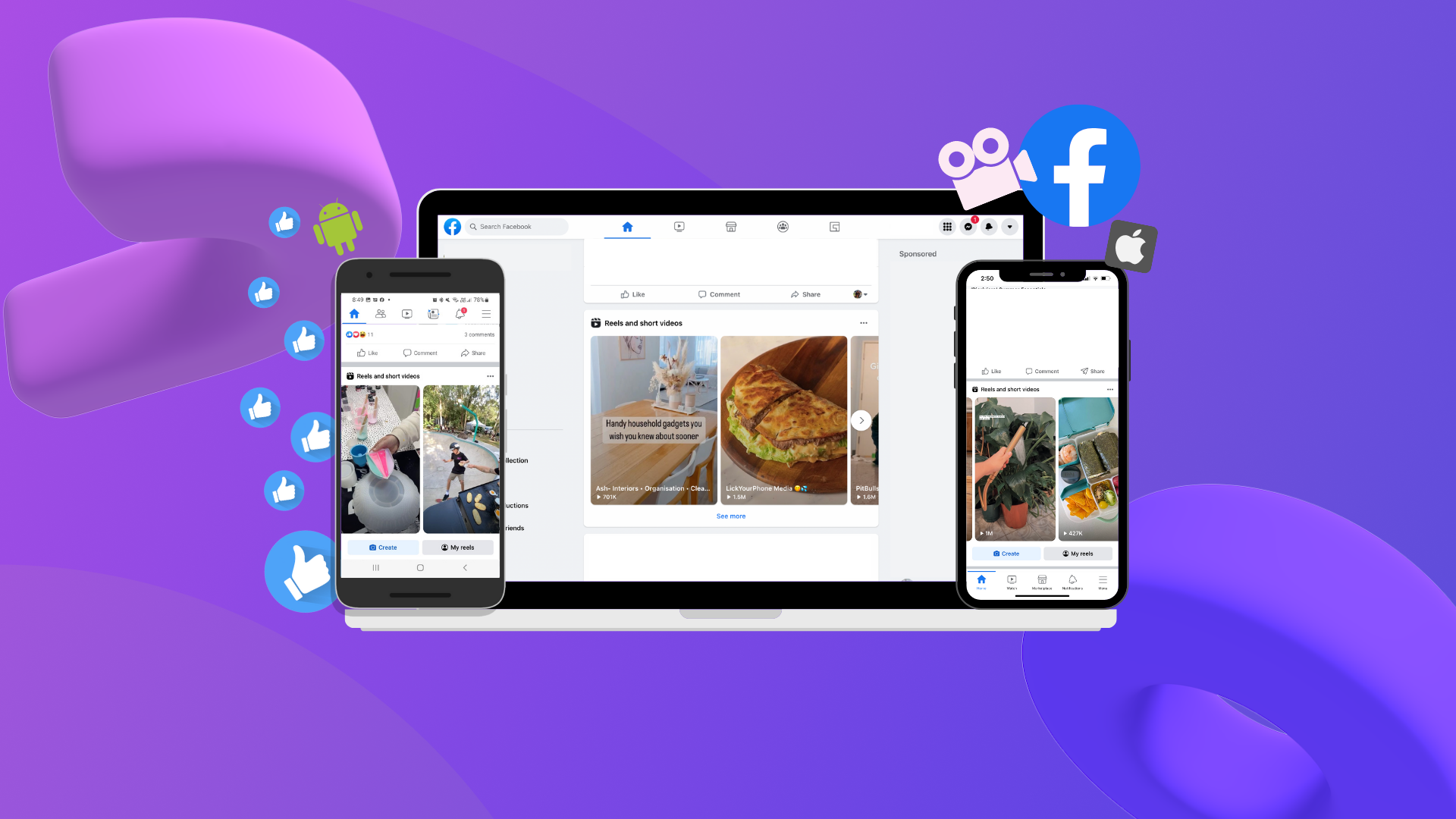
I Forgot My Facebook Password
If
you forgot your Facebook password, you can reset your password and log in
again. Under Forgot your account? You can continue the process by clicking on
it. Find your forgotten account by entering your phone number, e-mail address
or username. Facebook will provide you with a security verification method to
verify your identity. Usually there will be an option to send a verification
code to your email address or to send a verification code to your phone number.
Complete the verification using the method you chose.
After
the verification process is complete, a password reset page will open for you
to reset your password. Choose a new strong password and save your password.
After resetting your password, you can login to your Facebook account with your
new password. For Forgot Password, it is important that your registered e-mail
address or phone number is accessible. If you have forgotten or are unable to
access this information, you can try to access your account using Facebook's
account recovery options.
Can I Sell My Facebook Account To Someone Else?
Selling or transferring your
Facebook account to someone else is against Facebook's Terms of Use and Data
Policy. Facebook does not allow users to
transfer or sell their accounts to other people. The Facebook account contains
personal and confidential information and is associated with each account
holder's own personal identity. Transferring or selling your account to someone else may
create security and privacy risks and may result in abuse of the Facebook
platform. Facebook implements various
security measures and policies to prevent account transfers and sales. If such activity is detected, you
may face consequences such as suspension of your account, closure or other
sanctions. If you stop using your Facebook account or want to delete your
account, Facebook offers you legal ways to transfer or delete your account. We will provide information about
the process of deleting or transferring your account in our separate article.