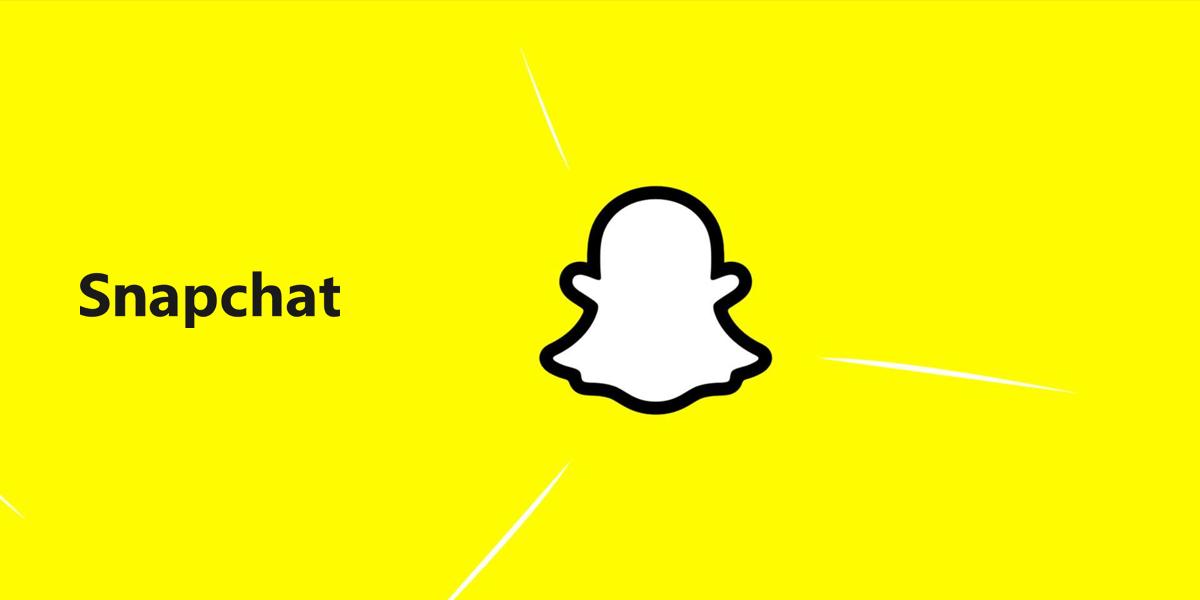
What Kind of App Is Snapchat?
Snapchat
users can customize their photos and videos like adding various filters, lenses
and text. Content called Stories that stays on air for 24 hours can also be
shared. Also, users can chat and live messaging with friends or groups. The app
enjoys great popularity, generally among the younger generation, and allows
users to create creative and entertaining content. Snapchat's success and
appeal stems from the ephemerality of content and its emphasis on instant communication.
An important point to note is that content posted on Snapchat is not completely
secure and private. For example, a user can make the sent images or videos
permanent by taking a screenshot or saving the content with another device. It
still continues very often by young people. Another feature is that instead of
keeping your posts in your gallery, you can also keep them in the storage
section of the Snapchat application.
How
to Use Snapchat App
Using
the Snapchat app is a pretty simple and fun process. Download and install the
Snapchat app. After opening the app, sign up using your email address or phone
number to create a user account. Choose a username and then type in any other
required information. When you log in to the application, the main screen will
appear. This screen contains the camera that allows you to send the photos and
videos you have taken. There is also a message and stories tab where you can
view your friends' stories and posts. You can take photos or record videos by
pressing the big round button in the middle of the home screen. Tap the key
once to take a photo, hold to record a video. You can add face filters, lenses,
text, stickers and various effects to customize the content you shoot. You can
create your own story by tapping the profile icon in the upper left corner of
the home screen.