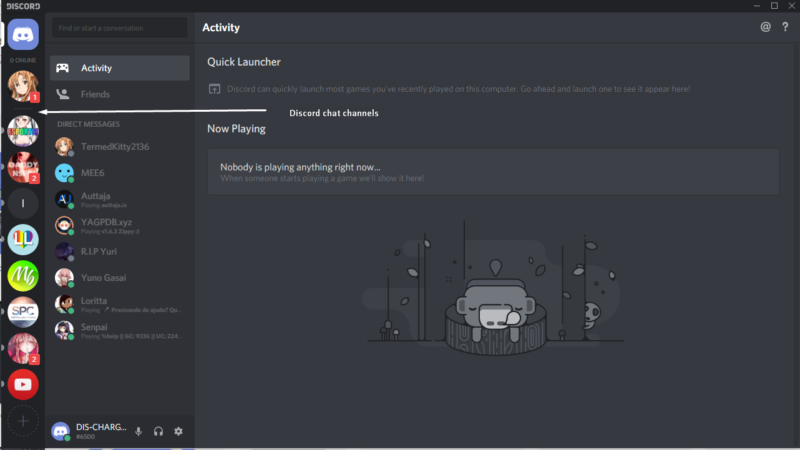
How to Create a Discord Channel?
With the
effect of the pandemic, people wanted to stay in touch with each other through
things like the discord channel. The biggest reason for this is that
people want to communicate with their teammates in a special way. Before the
pandemic, Discord was a channel frequently used by people especially interested
in e-sports. But after the pandemic, there has been quite a bit of diversity in
the profile of people using discord.
With this
diversification, many people of many ages started to use discord. With people
entering this new platform, they had to get used to this platform. So, people
weren't very experienced in using discord at first. So many questions arose.
One of these questions was how to create a discord channel. Now we will
tell you how to create a channel on discord.
Step By Step Creating
Discord Channel
The first
thing you need to do to create a discord channel is, of course, to
download the discord app first. Then all you must do is click the + next to the
text channels section. This means + create a new channel. You should write the
name of the new channel on the screen that will appear. Then you should choose
a VIP role that can reach this server.
Finally,
you must click on the create channel button. You will choose who can use this
channel. You can also create an audio channel in the same way. In voice
channels, you can only chat with other people as if you were talking on the
phone. All these features are familiar to esports players for years. However,
it is quite normal for people who are new to this platform to not have any
information about these features. If you want to learn more about using
Discord, you can read the other articles we wrote about discord.