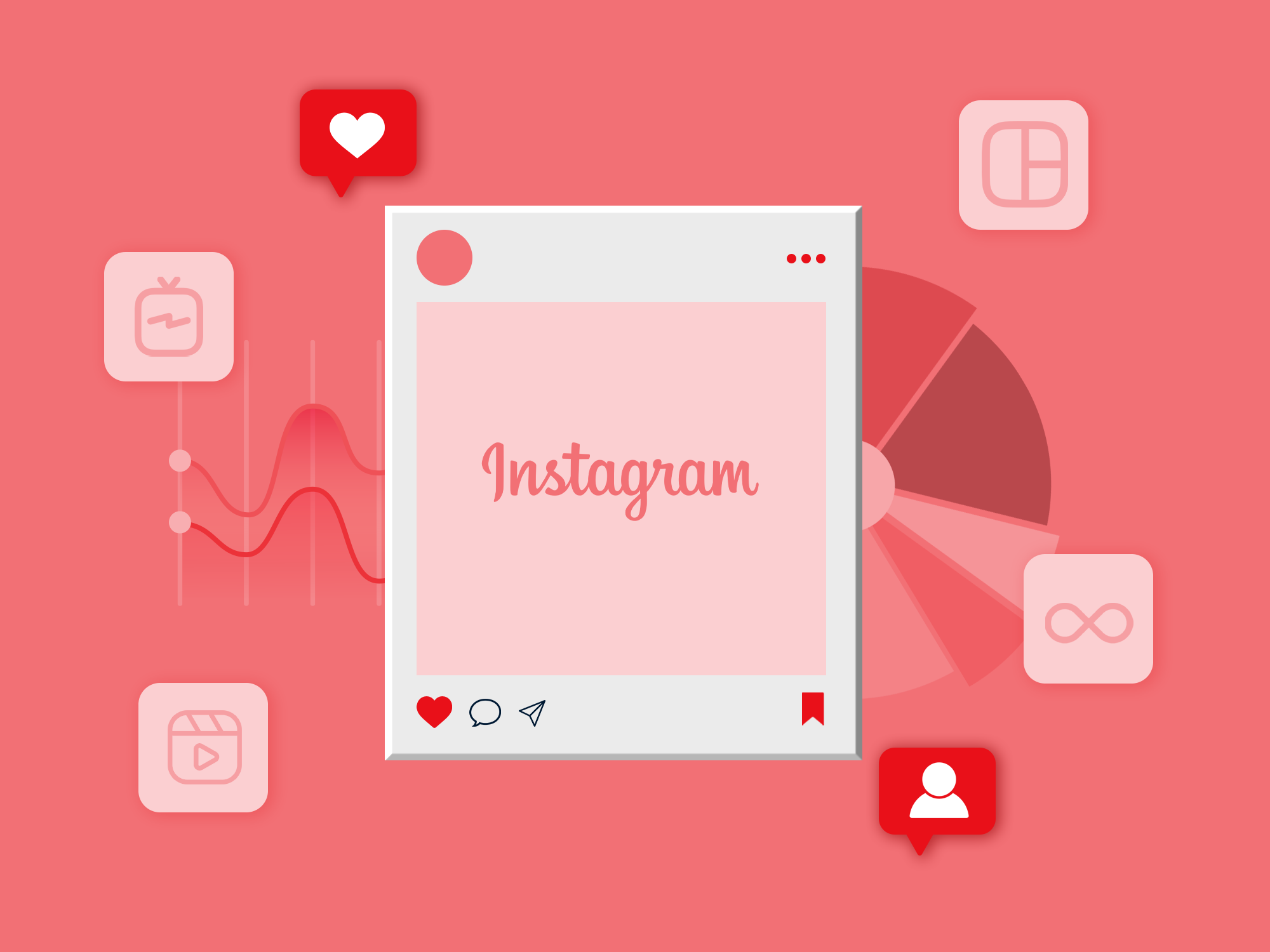
Can I Freeze My Instagram Account?
You
can freeze your Instagram account at any time. However, these situations occur
in limited numbers within 1 month. Let me explain to you. Enter your username
and password to login to your account. Switch to your profile by clicking the
profile icon in the upper right corner. In the upper right corner of your
profile page, there is a menu icon in the form of three lines. Click this icon
to display the drop-down menu. Select "Settings" from the drop-down
menu. On the Settings page, select "Privacy and Security" from the
menu on the left. Find and click Freeze Account. This option is usually at the
bottom of the page. Instagram provides a drop-down menu to ask why you
deactivated your account. Specify reason or select "Other".
You
will be prompted to re-enter your password before deactivating your account.
Enter your password correctly. Complete the process by clicking the Freeze
Account button. Once your account has been successfully deactivated, your
profile, posts and followers will be hidden. When you want to reactivate your
account, you can open your account by logging into Instagram. During the time
you freeze your account, there will be no activity in your account. Please note
that you will not be able to access your account and you will not permanently
delete your account, only temporarily freezing it.
How to Freeze
Instagram from Computer?
We need to log in to our
Instagram account from our internet browser. Then enter your username and password to login. Switch to your profile by
clicking the profile icon in the upper right corner. Open the Settings menu by
clicking the gear icon in the upper right corner of your profile page. We need to find the option from
the privacy and security section of the settings menu. Then you should click on the
freeze account option from the account information. You can complete this process by
entering your reason for closing the account.