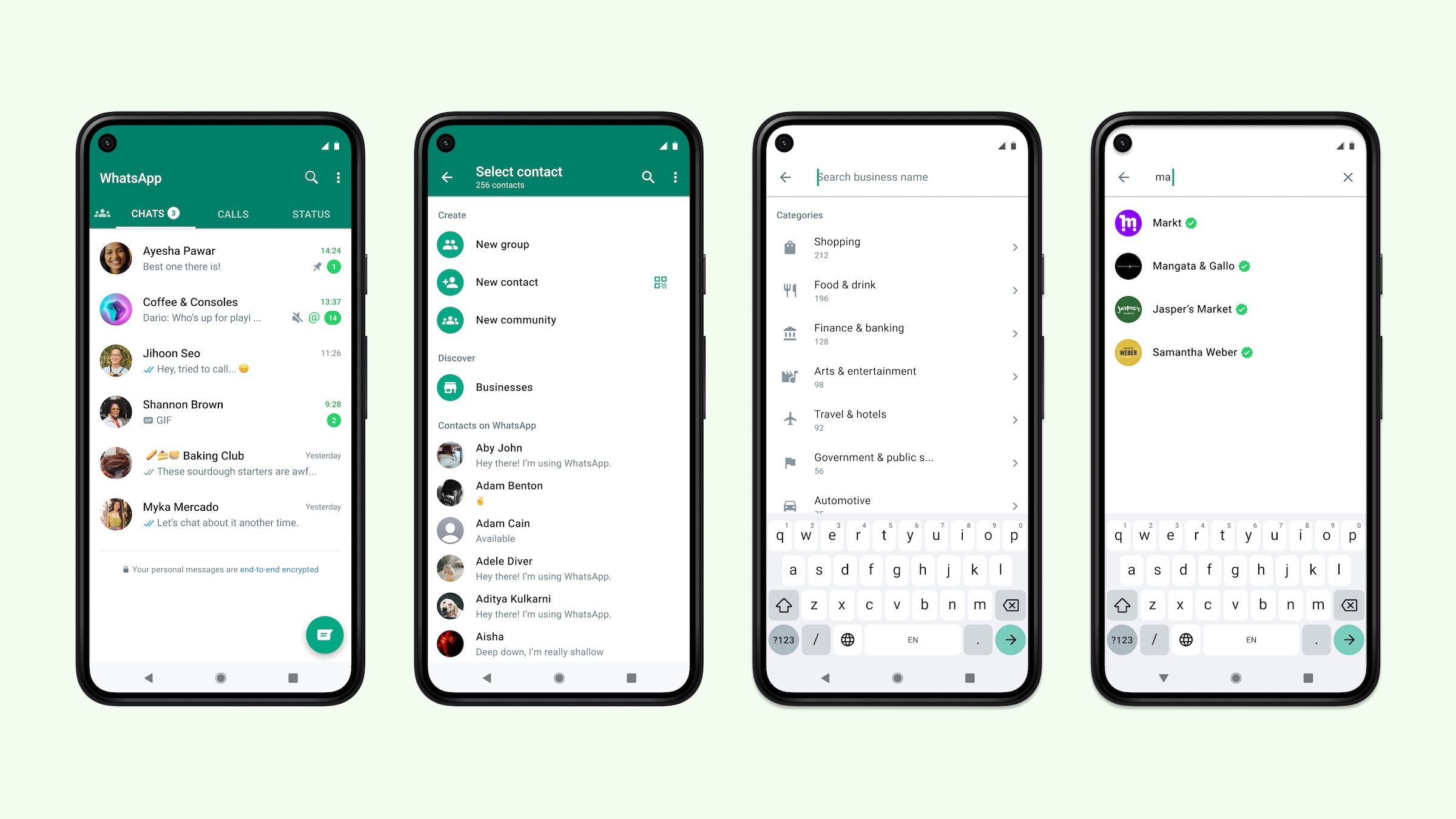
Status Feature in WhatsApp Application
The "Status" feature in the WhatsApp application allows users to share and follow photo or short video statuses. This feature allows users to share their daily life or memories with friends and family.
The "Status" feature in the WhatsApp application allows users to share and follow photo or short video statuses. This feature allows users to share their daily life or memories with friends and family. WhatsApp Status feature allows users to share their photos or short videos. Your posts can be seen by your WhatsApp contacts. When you share a Status, this post is viewable for 24 hours. The post is automatically deleted after 24 hours. This allows users to share instant memories of their daily life. You can add text to your statuses or use stickers from WhatsApp's sticker collection. This helps you customize your posts. You can control who sees your WhatsApp Statuses. For example, you can show your posts to all your contacts or only to certain people. You can see who viewed your WhatsApp Status posts. The names of viewers appear below the post. You can receive and reply to your friends' replies to your statuses. This provides an interactive communication opportunity.
Forward Audio in WhatsApp App
Voice
communication in the WhatsApp application can be carried out by sending audio
recordings or making voice calls instead of written texts. WhatsApp allows
users to communicate by voice and these features are quite useful. You can
record and send voice notes via WhatsApp. After navigating to a chat window,
you can record a voice memo by pressing and holding the voice record icon. This
note is sent after recording and can be listened to by the recipient. WhatsApp
allows you to make voice calls. Once you select a contact or group chat, you
can start the voice call by clicking the phone icon at the top or by going to
the contact or group member's profile. Voice calls are made over Wi-Fi or data
connection. WhatsApp also supports videoless voice calls. That is, you can only
make voice calls, without image sharing.