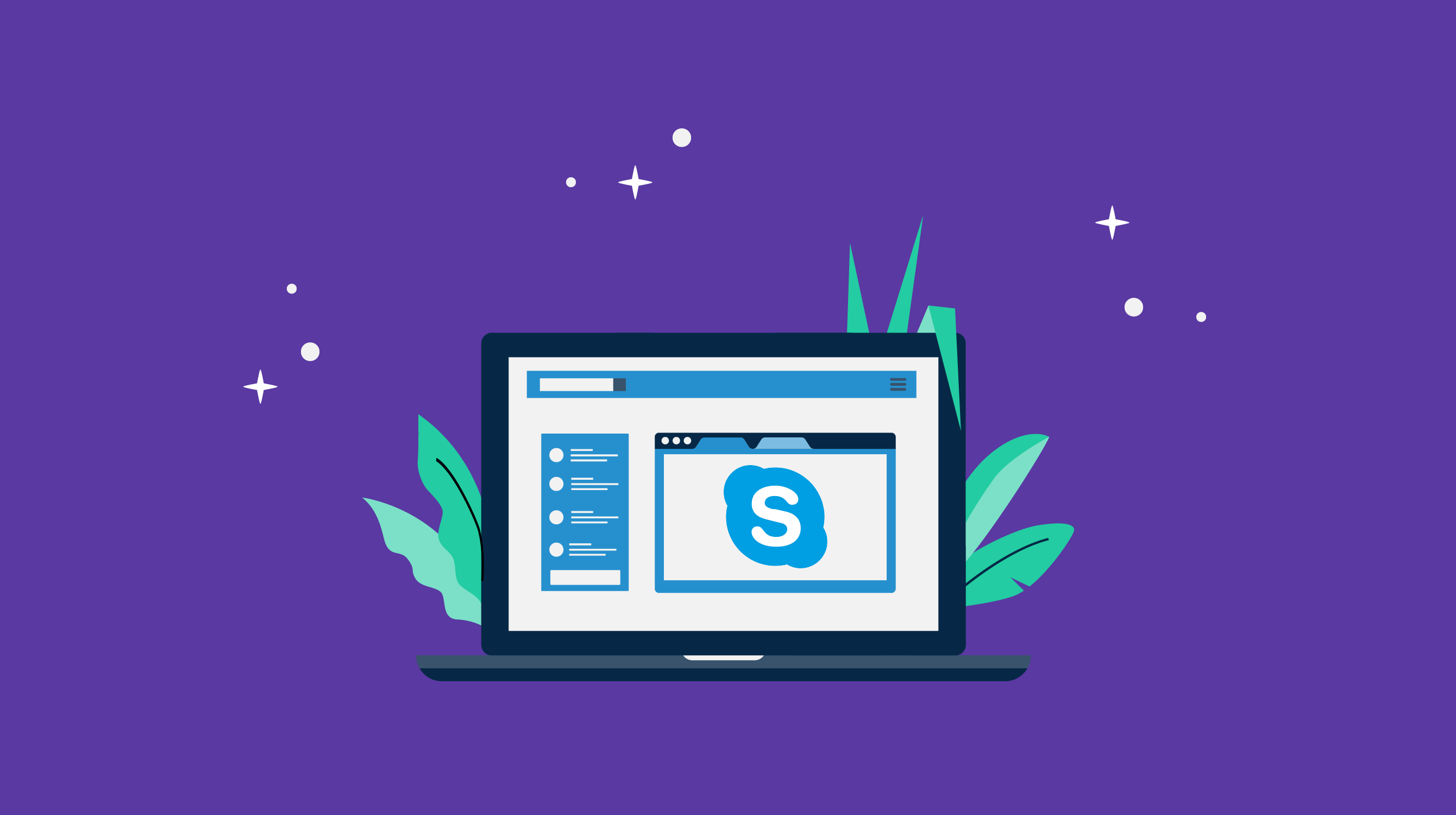
International Calls with Skype
Skype is a popular communication platform that helps you make international calls and communicate with people around the world.
Skype
is a popular communication platform that helps you make international calls and
communicate with people around the world. Using Skype to make international
calls is pretty easy. If you don't have a Skype account, go to Skype's official
website and create a new one. An email address will be required to create an
account. If you have an existing Skype account, sign in to the Skype app or web
version. You can purchase Skype Credit to make international calls. These credits
are used on a per-minute basis and cover the cost of international calls.
Alternatively, you can choose a suitable subscription plan for international
calls. Subscription plans can include unlimited or unlimited calls for a
certain period of time. To find the contact on Skype, type the person's name,
Skype username or email address into the search bar.
Free Voice and Video Calls with Skype
Making
free voice and video calls with Skype is pretty easy. Skype offers its users
the opportunity to communicate free of charge with other Skype users around the
world. If you don't have a Skype account, go to Skype's official website and
create a new one. An email address will be required to create an account. If
you have an existing Skype account, sign in to the Skype app or web version.
Find the person you want to communicate with on Skype. You can type the
person's name into the search bar using their Skype username or email address.
If the person you are looking for is registered on Skype, it will appear in the
results list. Once you find the person, click their name or hover over them to
view their contact options. Click the phone icon to start a voice call or the
camera icon to start a video call. When the call starts, you can have voice or
video communication. In camera calls, it will be possible to send images and
audio using your camera and microphone.